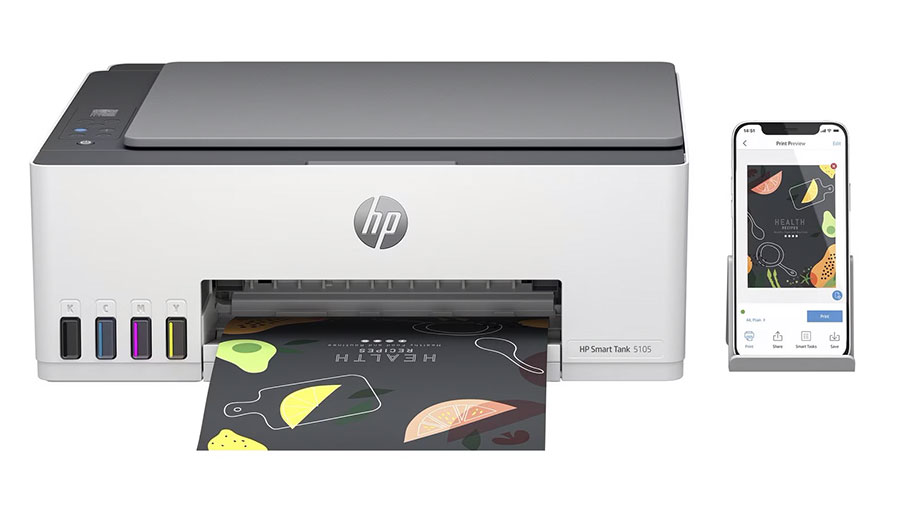(Image of clock ticking on windows 10 unveiling windows 11)
Microsoft has officially announced that support for Windows 10 ends on 14 October 2025—meaning no more security updates, bug fixes, or technical assistance afterward. After that date, Windows 10 will still run, but it becomes increasingly vulnerable to malware, compatibility issues, and security gaps.
For both home users and small businesses, this isn’t just a software update—it’s a vital step in protecting your system and your data. CMB Computers is here to make this transition as smooth and secure as possible.
How CMB Computers Can Help You
(and Your Business)
1. Assess Compatibility & Readiness
We’ll help you check if your device meets Windows 11’s minimum hardware specs—such as TPM 2.0, Secure Boot, adequate RAM, and storage—using Microsoft’s PC Health Check app, ensuring nothing is left to guesswork.
2. Back Up with Confidence
CMB will walk you through setting up reliable backups using Windows Backup or OneDrive, safeguarding your files, photos, and settings before making the leap.
3. Seamless Installation Support
Whether you’re upgrading via Windows Update, the Installation Assistant, or USB installation media, CMB ensures it’s done right. We’ll keep your files safe and aim to retain your settings where possible. If needed, we’ll also show you how to revert to Windows 10 within 10 days.
4. Advanced Troubleshooting
Experiencing a vague “What needs your attention” notice or delays in upgrade eligibility despite hardware upgrades? CMB can help—by manually refreshing hardware detection via Task Scheduler or the PC Health Check app to speed things up.
5. Transition Options When Hardware Doesn’t Qualify
If your current PC can’t make the switch, we’ll review smart alternatives:
- Extended Security Updates (ESU): Keep receiving critical security patches even after support ends.
- New Windows 11 PC: CMB can help you pick devices that meet your needs and set up everything from scratch.
6. Business-Grade Rollouts Made Easy
For larger households or small businesses:
- Audit your devices to know what you’re working with.
- Leverage CMB’s support to train staff or household members on new features like the refreshed Start menu, multitasking tools, and productivity features powered by Microsoft 365.
What to Expect on Windows 11—and How CMB Enhances the Experience
- Faster performance & smoother updates: Smaller patch sizes and quicker wake-from-sleep times.
- Improved security by design: Built‑in support for TPM 2.0, virtualization-based protections, Smart App Control, and Windows Hello enhancements.
- Modern and intuitive design: Centered Start menu, cloud-powered “Recommended” files, refreshed visuals for a cleaner experience.
- Built‑in creative tools: Apps like Clipchamp for basic video editing, integrated quick assist for remote help, and stronger OneDrive syncing.
- Enhanced Microsoft 365 synergy: Your files, settings, and preferences follow you—especially useful on multi-device setups.
CMB Computers is dedicated to making tech transitions effortless for individuals and small businesses. Whether you’re upgrading a single family PC or managing multiple devices at home, the team is there to guide you every step of the way—from preparation and backup to installation and ongoing support.
Ready to Begin?
Visit CMB’s Microsoft 365 support page for more detailed steps and resources: Explore Microsoft 365 with CMB Computers
Quick Transition Checklist
| Step | What to Do |
| 1 | Check your PC’s eligibility using PC Health Check |
| 2 | Back up important files via Windows Backup or OneDrive |
| 3 | Install Windows 11 using Windows Update or Installation Assistant |
| 4 | Use CMB support for troubleshooting |
| 5 | For business, audit your devices and plan phased rollouts |
| 6 | If hardware is incompatible, explore ESU, new PCs, or Windows 365 |
Let CMB Computers ensure your move from Windows 10 to Windows 11 is smooth, secure, and stress-free—keeping you up and running with confidence.
📞 Phone: 01759 305920
📧 Email: sales@cmbcomputers.co.uk
🌐 Website: www.cmbcomputers.co.uk